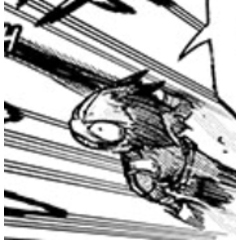Drag and drop occurs just by holding the tablet pen over the screen
-
VIEW 460
-
Total 0
 ももにゃー
ももにゃー

I have an idea as to why this is happening. The laptop I'm using only has two USB ports, one for connecting the tablet and the other for the wireless mouse.
The other day, I wanted to charge my smartphone, so I disconnected the mouse and used it, and after about an hour, the brightness of the tablet screen became weaker, and from then on the tablet started to malfunction...I think.
I tried changing the pen tip, reinstalling the driver, restarting the computer, etc., but it didn't work. I tried it on a different PC and the same symptoms occurred, so I think the problem is with the tablet.
If anyone knows how to solve this, please let me know. Thank you in advance.
Published date : 20 days ago
Updated date : 13 days ago
-
20 days agoTry setting this and see what happens.
USB selective suspend settings
https://faq.nec-lavie.jp/qasearch/1007/app/servlet/relatedqa?QID=018665#:~:text=%E3%81%AF%E3%81%98%E3%82%81%E3%81%AB,%E3%81%8C%E7%95%B0%E3%81%AA%E3%82%8B%E5%A0%B4%E5%90%88%E3%81%8C%E3%81%82%E3%82%8A%E3%81%BE%E3%81%99%E3%80%82
Try turning off sleep, suspend, and energy saving eco settings as much as possible.
This kind of symptom often goes away before you know it.
Make sure you complete all Windows updates as well.- Japanese
-
20 days agoThere's too much unnecessary noise in your question, so I can't get to the point.
>The pen tablet you're using is the XP-PEN innovator16.
>I think there's a problem with the tablet itself.
If it's been a year since you bought it, I think you should send it to the manufacturer for repairs.
Well, it's a common problem with Chinese products, so it should be fixed eventually.
You bought it knowing the risks, so no one will help you if you run into trouble and start crying.
Also, there's a review on Amazon about the same problem, so why not take a look?
"Reviews to read if you're having trouble"- Japanese
-
-
19 days agoI've encountered a similar phenomenon a few times, and in my case,
- If the pen tablet driver is in the Windows service, restart it (this is the case with Wacom)
- Review the driver settings
- Update Windows to the latest version
- Change to a different version of the tablet driver (the latest is not always the best)
- Suspect that the pen is broken, so try a different pen
- Disconnect the tablet, uninstall the tablet driver, delete all the configuration files, restart the PC, and start the tablet setup from scratch
I did the above
In most cases, the problem is fixed by the time I noticed, but if it still occurs again, I think it's best to suspect a problem with the tablet's sensor or something around it- Japanese
Did you find this helpful?