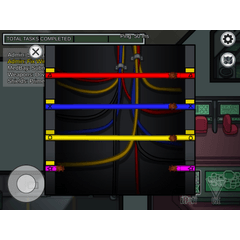How to cancel the layer where text automatically runs into the comic border? How to cancel the automatic stroke when drawing too close to the border?
-
VIEW 194
-
Total 1
 啊飄R
啊飄R

I want to create new text on layer A, and I want the layer order of the text to be above A. But when I create new text on the canvas, if there is a comic border B at that position, the text layer will automatically run into B. I don’t know. Can this part be canceled so that it does not automatically run into the layer of border B?
second question:
When drawing, sometimes I add a pen to draw near the border, but if it is too close to the border, I will not be able to draw the object I want, and the brush will become a thick border. I wonder if this part can be canceled?
*Regardless of the text or any drawing layers, I am used to creating a separate folder to put the layers instead of putting them under the layer folder that comes with the border. I don’t know if it is affected by this.
Thanks in advance to the person who clarified the doubts
Published date : 14 days ago
Updated date : 7 days ago
Did you find this helpful?