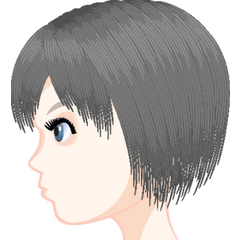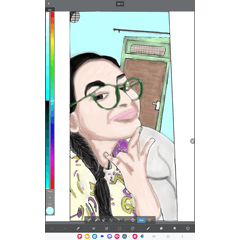About creating shapes with specified size
-
VIEW 662
-
Total 19
 urudo
urudo

Published date : 14 days ago
Updated date : 12 days ago
Did you find this helpful?