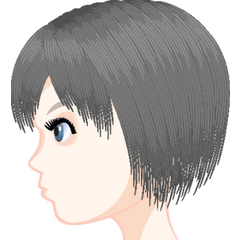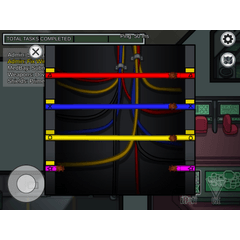About shortcut setting
-
VIEW 540
-
Total 1
 えむ☺︎
えむ☺︎

I've looked into it but I can't figure it out, so I'm in trouble.
Please give me some advice if you don't mind.
Published date : 14 days ago
Updated date : 7 days ago
-
14 days agoIt seems like some kind of error has occurred.
First, please check if restarting the iPad itself will fix the problem.
If that doesn't work, try initializing and starting the app.
In this case, check "Shortcut Keys".
Please note that initializing "Tools" will also reset all subtools to their initial state.
https://support.clip-studio.com/ja-jp/faq/articles/20200184#e392f366
By the way, shortcuts are saved in the workspace.
If you save your workspace from the "Window" menu, you can restore it if something happens.
https://help.clip-studio.com/ja-jp/manual_jp/690_interface/%E3%83%AF%E3%83%BC%E3%82%AF%E3%82%B9%E3%83%9A%E3%83%BC%E3%82%B9%E3%82%92%E7%99%BB%E9%8C%B2%E3%83%BB%E7%AE%A1%E7%90%86%E3%81%99%E3%82%8B.htm- Japanese
Did you find this helpful?