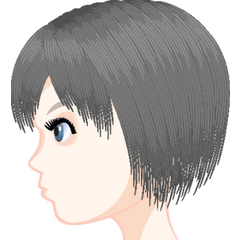Vector lines are interrupted
-
VIEW 474
-
Total 1
 nnn711
nnn711

When I'm drawing vector lines and two lines cross,
the previous line gets cut at the point where they cross.
There are also gaps in the depiction of the lines themselves.
Before the version was updated about a year ago, the lines would get cut at the crossing points
and there were no gaps.
Is this something that can be fixed with settings or something?
I would be grateful if you could let me know. Thank you in advance.
Published date : 12 days ago
Updated date : 12 days ago
Did you find this helpful?