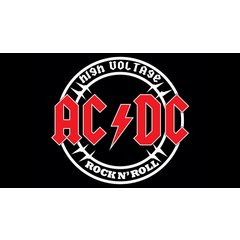2D camera does not move when rendering or exporting
-
VIEW 239
-
Total 0
 NiR.
NiR.

If I check [Animation] > [Playback Settings] > [Render 2D Camera] and press the play button in preview, the 2D camera stops moving.
Also, whether I check [Render 2D Camera] or not, the 2D camera movement is not reflected at all when I export.
*In this case, I checked [Apply 2D Camera] in the export settings.
I tried it on both an iPad and a Macbook, but got the same result.
I reinstalled the app.
Published date : 12 days ago
Updated date : 5 days ago
Did you find this helpful?