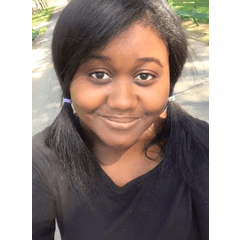I can't save CLTU
-
VIEW 217
-
Total 0
 목랑
목랑

Published date : 12 days ago
Updated date : 5 days ago
-
11 days agoYou use the same model as me.
This model cannot be said to have a lot of memory.
I think you should draw and save the picture with as much free time as possible.
It doesn't crash when saving, but it lags if there are a lot of layers/the image is large/the tab's capacity is almost full.- Korean
-
-
11 days agoJust to confirm.
"But it's too late to save it on the server."
Do you mean "save directly to external storage" when saving in CLIP STUDIO PAINT?
If the external storage is not fast, saving directly can lead to accidents.
We recommend saving to internal storage first, and then duplicating the saved clip file to external storage.
(An accident caused by a discrepancy between the data speed sent from CLIP STUDIO PAINT and the data speed received by the external storage)- Japanese
Did you find this helpful?