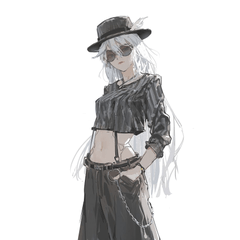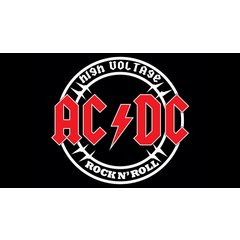[Veikk A15 tablet] I can't draw on the canvas
-
VIEW 300
-
Total 0
 棚から癇癪持ち
棚から癇癪持ち

I was able to use it without any problems with MediBang Paint Pro, which I used before.
However, the moment I place the cursor on the ClipStudio canvas, it stops responding as if the connection to the tablet was lost. (It works fine on the layer tab, brush size tab, etc.)
I also tried Medibang, but it works fine, so I wonder if there is some setting on Clipstudio?
If anyone knows, please let me know.
Published date : 12 days ago
Updated date : 5 days ago
-
11 days agoIt seems that the specifications for detecting tablet coordinates in Clip Studio Paint are slightly different from other painting software.
This is probably the basics. Please check it out.
https://support.clip-studio.com/ja-jp/faq/articles/20190023
Please also try checking the "Coordinate detection mode" and subsequent items in the image of "Checking the tablet service to be used (Windows 10)".- Japanese
Did you find this helpful?