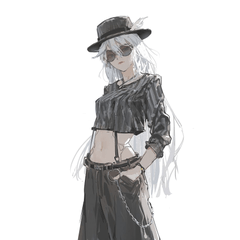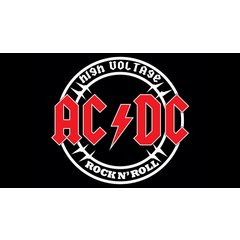Window resize error
-
VIEW 240
-
Total 0
 INWOO
INWOO

Even if you reinstall the program, it's the same. Is there a solution?
Published date : 11 days ago
Updated date : 5 days ago
-
11 days agoI'll add this.
I tried it on my Windows PC, and in the Control Panel, I went to Adjust Windows Appearance and Performance → Performance Options, and in the Visual Effects tab → Custom list, I turned off Show window contents while dragging, and then clicked Apply → OK. The flickering of the reduced canvas disappeared.
After this, restart CSP and your PC just to be sure.
Please try it if you like.
You can find [Performance Options] by searching the Control Panel, but you can also find it using the method below. It's in Japanese, so please translate it if necessary.
> How to open Performance Options in Windows 11 and create a shortcut - Win11 Lab https://win11lab.info/win11-performance-options/
Did you find this helpful?