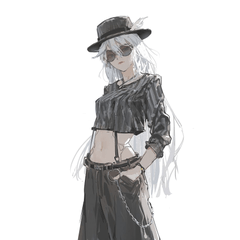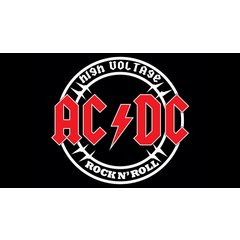After changing the PC, there is a problem when using the palm as the side button.
-
VIEW 165
-
Total 0
 CROMESS
CROMESS

After changing the PC, when using the Wacom palm tool with the fan's side button, it only moves up and down, but does not move sideways.
Can I get help?
Published date : 11 days ago
Updated date : 4 days ago
-
11 days agoPlease reinstall the pen tablet driver, select CSP from [+] on the settings screen, and try entering the [Hand tool shortcut set in CSP] in the [Keystroke] settings for the pen side button.
Also, try updating Windows and your security software to exclude CLIP STUDIO PAINT and the pen tablet driver from the security software's monitoring.
After performing these operations, please restart your PC just to be safe.
If this does not apply, try writing from the "Post an Answer" below and you may find another answer. It is easier to get an answer if you write how you set up your pen tablet.
If you would like official support, please click here.
> CLIP STUDIO Official Website https://support.clip-studio.com/ko-kr/contact/bug-report/_products
- Japanese
Did you find this helpful?