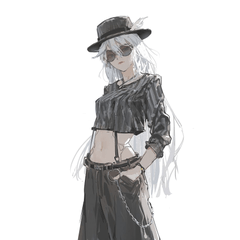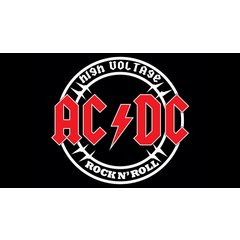I have to reboot CSP for it to detect pen pressure
-
VIEW 245
-
Total 0
 flatwhat
flatwhat
Everytime, I have to close it, reopen it and only then it works.
I work with a Huion Kamvas pro, and I have already tried updating the drivers.
What can I do?
Published date : 11 days ago
Updated date : 4 days ago
-
11 days agoIf there is no pen pressure.
https://support.clip-studio.com/en-us/faq/articles/20190023
If you have used a tablet from another manufacturer, try uninstalling the tablet driver from that manufacturer.
If the problem persists, please contact the official support desk via the link at the bottom of the page.- Japanese
Did you find this helpful?