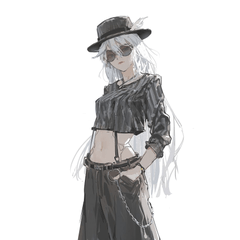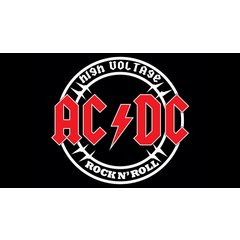Which folder to copy when changing devices
-
VIEW 262
-
Total 1
 dyulai
dyulai
For reference, my current version of clip is version 1.13.2 and I'm using Windows
Published date : 10 days ago
Updated date : 3 days ago
-
10 days agoIf you can select [Maintenance Menu] > [Move user data folder] in "CLIP STUDIO", the CELSYS folder for settings will be located in the Document folder.
If you cannot select [Move user data folder], the CELSYS folder for settings will be located in the AppData folder.
https://support.clip-studio.com/en-us/faq/articles/20210039#346779f4
If you install "CLIP STUDIO PAINT" on a new PC, the CELSYS folder for settings will be created in the AppData folder.- Japanese
Did you find this helpful?