I want to add a file in the page management window like 001, 002.003 ... Or I want to set it to be like that when exporting.
-
VIEW 2,101
-
Total 6
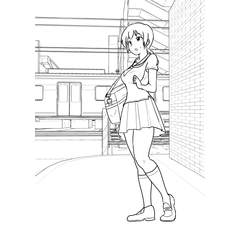 みかんアイス飴9
みかんアイス飴9

I want to add a file in the page management window like 001, 002.003 ... Or I want to set it to be like that when exporting.
The reason is that by default, the name for each page is "Cover", then "Cover (back)", then "3", then "4", and so on.
If this is the case, the name for each page will not match the number of pages when exporting, so I have to rewrite everything manually, which is a problem.
Also, I would like to start with 001 instead of 1, but is there a way to control the name of each page like that?
If there is no action to rename the page in the page management window
It's okay to change the name when you export it. It would be helpful if anyone could tell me if there is a way to enter the page number at once from 001. <(_ _)>
I am using Windows10 and Crysta EX.
The file you want to export is JPG.
Published date : 2 years ago
Updated date : 2 years ago
-
2 years ago
If the start number = -1 (minus 1), it will be -1, 0, 1, ... from the beginning, and the third page will be "1".
If the cover is on in the basic settings of the work, the page numbers 1 and 2, the last page and the page before the last will be hidden.
If the cover is off in the basic work settings, page numbers will be displayed on all pages from 1 to.
-
Message2 years agoThank you everyone for your response!
I'm sorry I asked an ambiguous question.
I had a question about files,
As you told me, by setting the page number to "-1", the file name after exporting changed in the same way, so
I was able to export a JPG file starting with 001 as desired.
Thank you very much for your kindness.- Japanese
Did you find this helpful?















