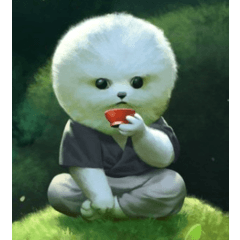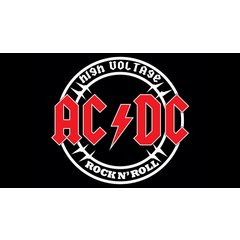Transform tool not responding
-
VIEW 4,603
-
Total 10
 Sharantoon
Sharantoon
i have tried restarting and re-installing the software but it didn't help. (I use Windows10, Clip studio paint EX)
I really need this tool to work for my workflow and any response will be really appreciated.
Published date : 2 years ago
Updated date : 2 years ago
-
2 years agoI don't know if this will work, but please try resetting everything to defaults:
1. Close Clip Studio Paint.
2. Start Clip Studio and then click on [PAINT] in the upper left corner while pressing the Shift key.
3. Check the items to be reset in the [Initial boot] dialog box and then click [OK].
I suggest you to select and reset all.
---------
Also, when you were reinstalling, have you tried changing the installation directory?
Is only Free Transform not responding, or do you have troubles with other commands, like Scale/Rotate, or Move?
Do you have the tool palette grayed out, or does it not appear at all?
-
Message2 years agoSorry for the late response but Thank you so much. It worked!
- English
Did you find this helpful?