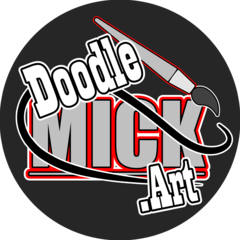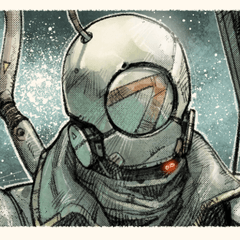I can't change the size of my tool bar
-
VIEW 725
-
Total 3
 Fellz
Fellz
Published date : 2 years ago
Updated date : 2 years ago
-
2 years agoDoes it mean that even if I change to "Restore Basic Layout", "Comic", "Illustration", etc. in "Window" menu> "Workspace", it does not return?
You can change the width of the pallet by grabbing the edge of the pallet and dragging it.
If it doesn't work, uncheck "Window" menu> "Palette Dog"> "Fix Palette Width" and all other checks.- Japanese
-
-
2 years agotried unchecking the fix width and height but it still doesn’t let me, what else can I do?
- English
-
2 years agoDoesn't it mean that the pallet doesn't move? That's abnormal.
After exiting CLIP STUDIO PAINT, check "Window display position" in the initialization startup and try starting it.
https://support.clip-studio.com/en-us/faq/articles/20200184
If this doesn't work, try reinstalling. It does not affect the material or settings. (Delete the [CLIP STUDIO 1.5] folder from the application folder, restart your Mac, and download and install the latest version from the website.)
If the problem persists, please contact support.- Japanese
Did you find this helpful?