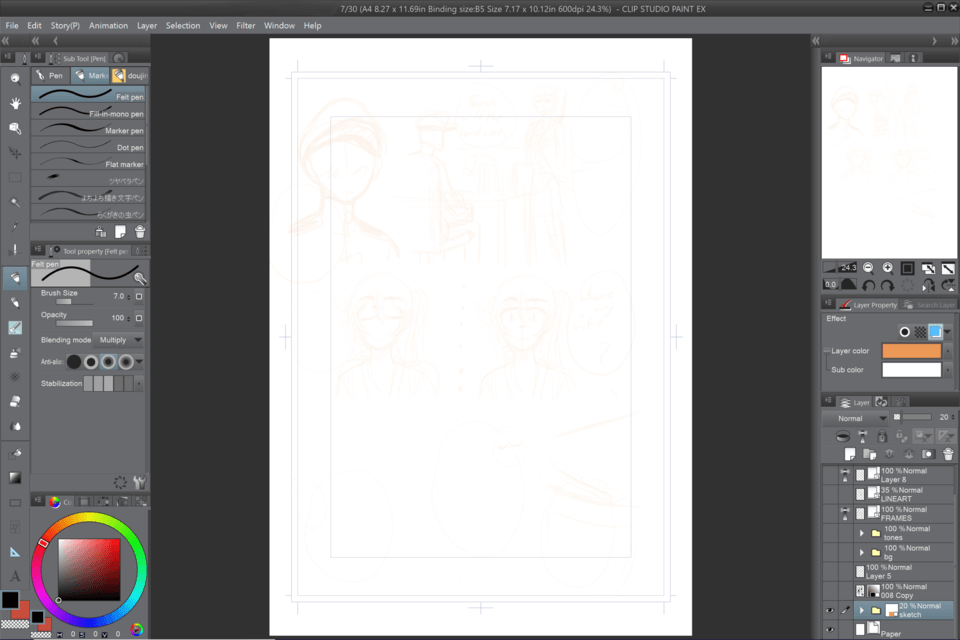Recommended size for Comics to be published online and in print?
-
VIEW 76,238
-
Total 4
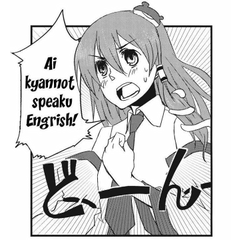 Edventures
Edventures
I've been working on a fanbook for some time using CSP on my Surface Pro 2017 and I need some help with formatting it, and also would appreciate some advice with brush sizes.
I've been working on a A4 size canvas with a B5 finish at 600 DPI for this comic. I chose the A4/B5 size since I figured you had to choose the same size you were gonna print at, in this case 7x10 inches. The canvas is much bigger than what I'm used to working at, not to mention I'm uncertain how my linework is going to look in print; currently working with brush size that's around 7.0 px wide. I'm not certain if I actually have to be working at these sizes and am just putting myself through extra work, so that's what my question is about.
For anyone that's worked on a comic book before, what sizes do you guys work at? And what do you resize to when you go to print or publish online? And also, is there a tool to quickly crop and resize your files once you're finished with your pages?
Thank you in advance for your answers!
Published date : 6 years ago
Updated date : 6 years ago
-
6 years agoI'm not really sure what you mean by A4 size canvas with a B5 finish.
I usually use A5 for comics and B5 for illustration books. (Note: this is the Japanese doujinshi standard and I'm not familiar with how things work in other countries.)
Yes, you do have to work on a large canvas if you want to print your work. If you're uncomfortable with large canvas, reduce your dpi to 300. It won't have much effect on screentones if that's what you're concerned with. However, for web, your dpi really doesn't have to be higher than 72.
Also utilize vector layers. In a separate window at a size that you're comfortable with, draw your sketch on a vector layer. And when you're done simply copy the sketch layer onto the A4/B5 (or whatever size you're working on) canvas, then expand the sketch layer by ctrl+T. Next, change line thickness. This will help save time.- English
-
6 years agoMy mistake, I must've been using the wrong terms.
The size of the canvas itself is A4, and the Binding size is B5, like the pic shows.
I wouldn't mind working at 300/350 DPI instead, but wouldn't that affect the quality of the linework or screentones when they're printed?
I also utilize vector layers already, but thank you for the tip! I'll try that technique if drawing directly on a large canvas is too uncomfortable.
My follow up question, I'm trying to make a doujin/fanbook. So would that mean the final size of the image have to be B5 or is my canvas fine currently fine as it is?- English
-
-
6 years agoChanging the resolution will of course affect the overall quality of the linework, but I'd say 300 dpi is still tolerable. But don't go any lower than that.
Your canvas seems fine as it is.
If you want to know more about binding, please refer to this article from Celsys. (Scroll down to 'Drawing the Storyboard' section.)
https://tips.clip-studio.com/en-us/articles/501- English
-
6 years agoYou didn't mention if you're working in color or black and white, which is a bit significant. If you're working in color 300 ppi is ok, but for black and white I would go with 600 ppi. (dpi = dots per inch, which is used by printer, ppi = pixels per inch, used by screens).
If you know who you're going to print through, it would be a good idea to get specs from them. Looking at your screensshot, you've got more space around the outer most guide than you really need. For instance, for the comic I'm working one, which I plan to print in 7"x10" through CreateSpace, I'm using the following numbers.
600ppi
Trim Size: 7" x 10" <- This is the size the book will be printerd in
Bleed: 0.125" <- This is the space between the outer most guides
Canvas size: 7.39" x 10.39" <- This is the size of the whole document
This makes for 4434x6343 pixel canvas, which works fine on my two, three year old ThinkPad Yoga 12, so should work on your 2017, which is significantly more powerful.
The printer will print the page at a larger size, bind your book, and cut it to to size. Since cutting paper isn't a 100% exact science, you have the bleed area (space between the two outer guides), which is their margin of error when cutting. If you have artwork going all the way to the edge of the page, you must make sure it goes all the way to the outer most guide. The very edge of your art will very likely be cut a bit, but that's what you want. The area outside the outer most guide isn't really used, except for cutting markers, but your printer will likely put these in.
If you're working in black and white for print, like most manga, make sure to set all your ink layers to Monochrome. You do not want any anti-aliasing going on. Anti-aliasing is the gray pixels around your black lines, that make them looks nice on screens, but what happens with these if sent to a printer, is that they get rasterized (turned into a pattern of dots), resulting in fuzzy lines.
I always try to avoid scaling Monochrome layers if I can, even though CSP does a better job of it than most. If it's not really a problem if using vector layer for your inking, but I still try to avoid it. So try to plan ahead, and set up your comic at the size you plan to print it from the start, so you don't have to mess with scaling later on. :)
If you're using screentones, you really need to Google how they work with printing, so you avoid moire patterns. Using them correctly is almost a science, and scaling screentones willk quickly get you into trouble.
That said, If you have access to an okay laser writer, most of which have 600-1200 dpi resolution, just print out a test page, and you'll pretty much see what you get from a professionally printed book.
- English
-
6 years agoFor color and grayscales documents, 300dpi is good enough.
For monochrome (black and white), especially with screentones, you should work in 1200dpi to avoid moiré.- English
Did you find this helpful?