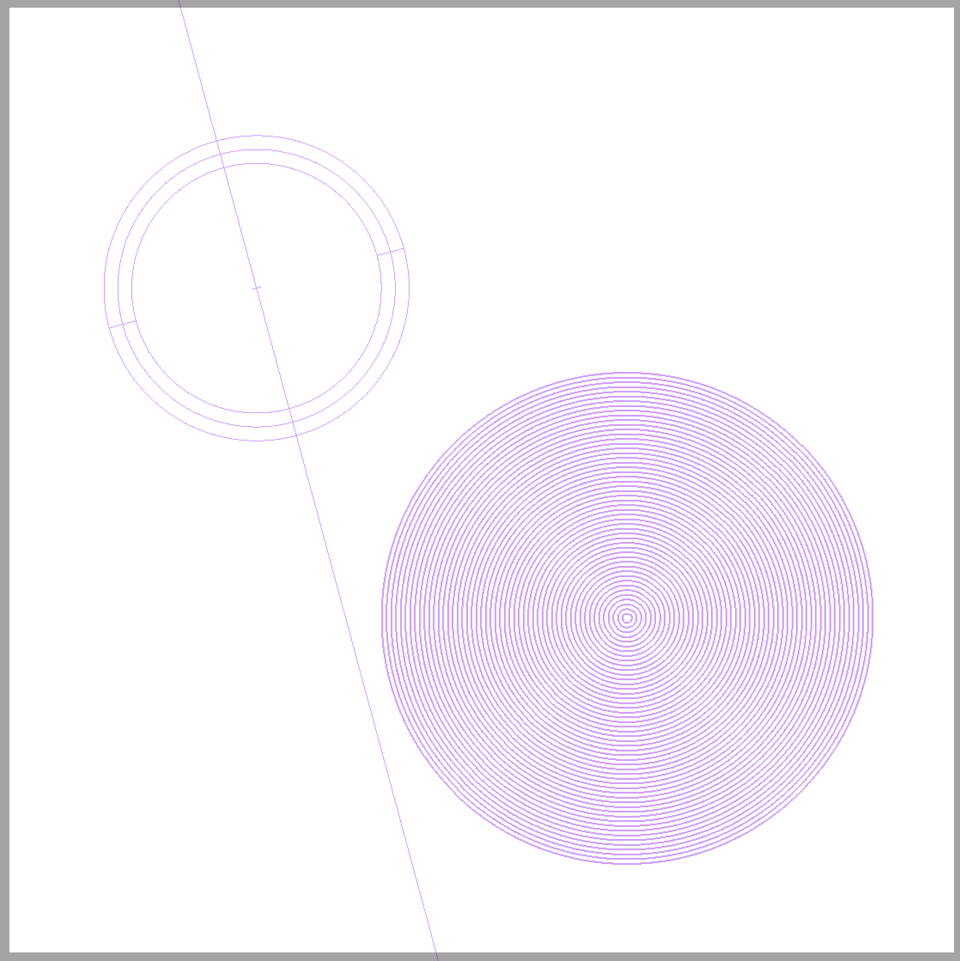How can I scale the concentric circle ruler uniformly?
-
VIEW 614
-
Total 15
 AndreasResch
AndreasResch
Published date : 1 year ago
Updated date : 1 year ago
-
1 year agoI don't think there is a "magnification" element in the default concentric circle ruler.
When enlarging or reducing a line drawing drawn with a concentric circle ruler, I think it is possible to uniformly transform (replicate) it by inputting numerical values in the transformation operation.
Separately, I think that scaling is possible if the circle ruler is duplicated at a uniform magnification.
The upper left of the sample image is the "concentric circle ruler", and the lower right is the "circular ruler", which can be scaled by selecting the duplicate copies that are gradually enlarged and arranged side by side.- Japanese
-
-
1 year agoSo there's no option to scale it uniformly by dragging some anchors (or holding an additional key down)? I know that there are always some workarounds. Such a logical thing, yet it's missing. So here comes another feature request.
Thanks for the answer. Much appreciated.- English
-
-
1 year agoThe so-called concentric circles are multiple circles that share the same center.
Therefore, although the concentric compass ruler looks like a circle, the only function on the ruler is actually "marking the position of the center of the circle"
So I can't understand why you would need to "enlarge the concentric compass"- Traditional Chinese
-
1 year agoYou need it when you try to place a circle into and existing concept sketch (or even photo) and you have to find the center of the circle by making its outline match the one of the ruler.
Imagine you have a frontal picture of a bike wheel as a concept sketch. How would you fit a concentric circle ruler without having to adjust its size at least once?- English
-
-
1 year agoI know the manipulation tool. But I can't scale uniformly with it. I can just squeeze the axis individually.
- English
-
1 year agoTaking a bicycle wheel as an example, it is difficult to express the perspective using a concentric circle ruler.
I think that the axis of the right side and the left side of the wheel that constitutes is different. (Cannot be shared with the concentric circle ruler)
Even if you deform the circular ruler and fit it to the outer circumference, you cannot express the correct ellipse. Isn't it only possible to match the circumference individually?
(The sample image has not been fine-tuned)
- Japanese
-
-
1 year agoThere might be a few things lost in translation there. Scaling the axis individually is not the problem. It's scaling the circle and have i´t stay a circle.
- English
-
1 year agoI don't think you are using the best method to make your work
If it were me, I would make a perspective ruler for the wheel with the same horizon as the current perspective. After determining the center of the wheel, fix the ellipse tool scale to 1:1 and set it to start drawing from the center of the circle, so that you can Draws multiple circles that conform to perspective and have uniform centers. If you set one of the perspective lines to be perpendicular to the face of the circle, you can also simply find the position after moving the center of the circle vertically to draw the thickness of the wheel.
Sometimes, instead of constantly trying to do what you want with existing software features, it might be more efficient to ask someone "what can I do to achieve this?"- Traditional Chinese
-
1 year agoThanks for your help, but we are really off topic now. This has nothing to do with perspective.
I've already submitted a feature request. So maybe it will work one day.- English
Did you find this helpful?