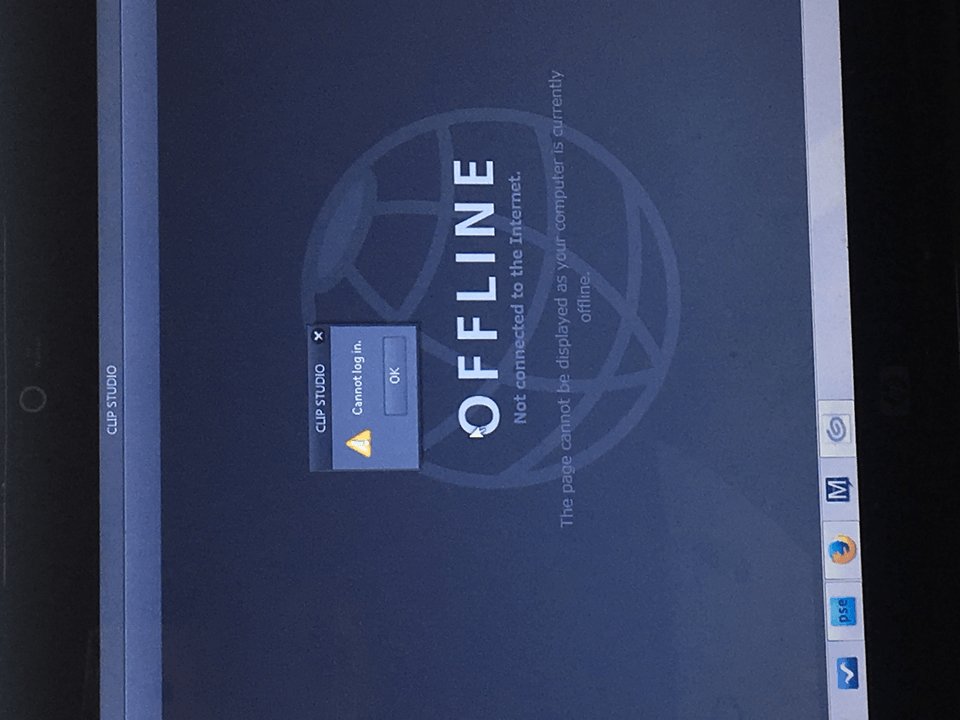I can't log in!?
-
VIEW 16,390
-
Total 1
Published date : 6 years ago
Updated date : 6 years ago
-
6 years agoMake sure your firewall is not blocking access.
- English
-
6 years agoHow can I check that?
- English
-
6 years agoSorry. So I went back changed my firewall. I accepted clip and it's still not working.
- English
-
-
6 years agomaybe go to the folder of csp and try if the .exe in the folder is working.
I had this problem once and I had to delete the shortcut icon of CSP and copy paste a new one from the Folder.- English
-
6 years agookay so I had the same exact problem hun - I emailed support and this was what I was told to do, it worked and now I can download brushes again :)
Hopefully its the same for you!
First, open up Internet explorer
■ How to delete the Internet Explorer cache
1. Open Internet Explorer 11.
2. Select the gear icon on the upper right of the screen.
3. Select [Safety] → [Delete browsing history].
4. Once [Delete Browsing History] is displayed, check all of the items and then click the [Delete] button.
5. Restart the PC and check if it is operating correctly.
■ How to reset Internet Explorer
1. Start Internet Explorer.
2. Select the gear icon on the upper-right, and select "Internet Options".
3. On the [Advanced] tab, click [Reset].
4. Once the Reset Internet Explorer Settings dialogue box appears, select [Delete personal settings] and click [Reset].
* Please reset after reading the information displayed in the window.
5. Once the reset is complete, select [Close].
6. Please close Internet Explorer and restart the PC and check if it is operating correctly.
- English
-
6 years agoOkay I'm goin to try what you said once I get home everything has not worked so far.
- English
-
6 years agoI hope it worked for you!
- English
Did you find this helpful?