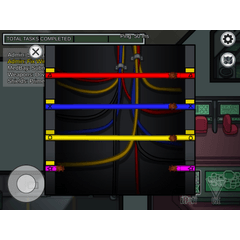The pen does not respond in the Clip Studio canvas.
-
VIEW 896
-
Total 6
 Hakuu
Hakuu

The phenomenon is that the pen responds to palettes such as layers, pen settings, and color circle, but when I move the pen into the canvas, the cursor stops moving in the canvas. If I then move the pen back to another area such as the color circle, the cursor appears again. Since the cursor does not appear in the canvas, I cannot draw. Note that the cursor can be moved in the canvas with a mouse, so it seems that there is a problem between the canvas and the pen.
OS: Windows 11
Pen tablet: Cinteq 27 QHD (Wacom)
Tablet driver: Windows V6.4.5-5Jwi (Wacom)
Reference solution:
https://www.clip-studio.com/clip_site/support/request/detail/svc/54/tid/92357
Published date : 24 days ago
Updated date : 17 days ago
-
-
-
-
24 days agoAll of the answers you have given above are not valid.
First, I have clearly stated that reinstalling the software can provide a temporary solution. I am then asking for a permanent solution to this problem.
Also, this has nothing to do with the Wacom tablet properties or driver not being reflected. As stated, the tablet and ClipStudioPaint properly recognize the pen in other areas such as the color circle. The problem is that the pen does not respond only in the canvas area.- Japanese
-
24 days agoCLIP STUDIO PAINT obtains pen coordinates from the tablet driver in a different way to improve performance. If the tablet driver setting file is in an inappropriate state, the pen position will be distorted (or unresponsive) only on the CLIP STUDIO PAINT canvas, even if it works normally in other software.
This problem is seen occasionally, but in many cases, it can be improved by reinstalling the tablet driver once.
Since it recurs every time you restart your computer, it is likely that multiple problems are affecting it.
Since this is a rare phenomenon, if it is difficult to initialize the entire computer, it will be difficult to solve the problem unless you listen to your details and try them one by one.
If you feel that it is difficult to solve the problem here, I would like to ask support, but I think that we will probably need to check the situation in the same way.
First of all, could you tell me if you can start the Desktop Center or Wacom tablet driver when you restart your computer?- Japanese
-
24 days agoHere's how to start it.
https://support.wacom.com/hc/ja/articles/9055779562391--%E3%81%AF%E3%81%98%E3%82%81%E3%81%AB-%E3%83%AF%E3%82%B3%E3%83%A0%E3%82%BB%E3%83%B3%E3%82%BF%E3%83%BC%E3%81%AE%E8%B5%B7%E5%8B%95%E6%96%B9%E6%B3%95-%E7%94%BB%E9 %9D%A2%E6%A7%8B%E6%88%90%E3%81%8A%E3%82%88%E3%81%B3%E7%89%B9%E5%85%B8%E3%82%BD%E3%83%95%E3%83%88%E3%82%A6%E3%82%A7%E3%82%A2%E5%8F%97%E5%8F%96%E3%82%8A%E3%81%AB%E3%81%A4%E3%81%84%E3%81%A6
If you can boot, please let me know if Cinteq 27 QHD is in the device list.- Japanese
Did you find this helpful?