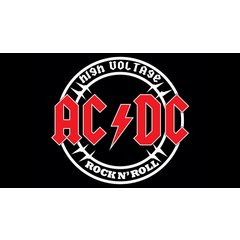The appearance of the output will vary depending on the device.
-
VIEW 6,369
-
Total 1
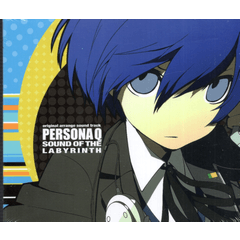 まぷー
まぷー

When I view it in Preview on my Mac, the tones are lighter and the lines look thinner, but when I view the same file on my iPad, it appears with the same darkness and thickness as when I was working on it. Which is correct?
Also, when I try to print it out and register it for a convenience store's online print service, an error occurs because it was saved in a color mode other than RGB. Does this also affect the difference in appearance? If so, I have no idea how to change the color mode. .
Thank you for your reply.
Published date : 18 days ago
Updated date : 18 days ago
-
18 days agoTry saving it with [File]-[Merge and export images]-[.jpg(JPEG)] and changing the expression color to RGB.
Or you can print it from [File]-[Convenience store print].
http://www.clip-studio.com/clip_site/apps/clipstudio/print_guide
The darkness of a monochrome manuscript varies depending on the monitor settings and the software used to display it, and the darkness is also different depending on the paper and printing method used, so it is difficult to check it accurately on the screen.
Did you find this helpful?