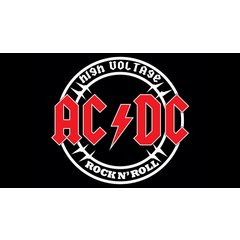The picture suddenly disappeared
-
VIEW 2,725
-
Total 2
 みかん:)
みかん:)

Only on the layer I was editing, that part on another layer remains and has not disappeared.
I tried to quickly go back, but it didn't go back as it had not been written in the first place. (Everything except the part that disappeared went back to its previous state)
I had the same problem before, with the bottom half disappearing, and it was really annoying, so I would like to know if there are any similar problems or solutions. Thank you in advance.
Published date : 17 days ago
Updated date : 10 days ago
-
17 days ago1. If you haven't closed the canvas yet, can you use Undo (ctrl+z) or the [History palette] to return to the operation or state before it disappeared?
2. Also, if you have saved the canvas once, a backup file may remain, so why not look at the FAQ below and check [InitialBackup] and [DocumentBackup].
> Does CLIP STUDIO PAINT have a backup function? - CLIP STUDIO Official Support https://support.clip-studio.com/ja-jp/faq/articles/20190029
If none of the above applies, try writing from the "Post an Answer" button below and you may find another answer.
- Japanese
-
-
-
17 days agoThis is probably a long-standing problem. Please use the latest version of CLIP STUDIO PAINT if possible. https://www.google.com/search?q=CLIP+STUDIO+PAINT++%E5%A4%89%E5%BD%A2%E3%81%A7%E9%81%B8%E6%8A%9E%E7%AF%84%E5%9B%B2%E4%BB%A5%E5%A4%96%E3%81%8C%E6%B6%88%E3%81%88%E3%82%8B&client=ms-android-motorola-rvo3&sca_esv=0843bae45ef 7a677&sxsrf=ACQVn08phy6bWnkoROQauvjfM9-_7t3SOA%3A1714564917014&ei=NS8yZo0xtrbaug_L45ho&udm=&oq=CLIP+STUDIO+PAINT++%E5%A4%89%E5%BD%A2%E3%81%A7%E9%81%B8%E6%8A%9E%E7%AF%84%E5%9B%B2%E4%BB%A5%E5%A4%96%E3%81%8C%E6%B6%88%E3%81% 88%E3%82%8B&gs_lp=EhNtb2JpbGUtZ3dzLXdpei1zZXJwIjpDTElQIFNUVURJTyBQQUlOVCAg5aSJ5b2i44Gn6YG45oqe56-E5Zuy5Lul5aSW44GM5raI44GI44KLMggQABiABBiiBDIIEAAYgAQYogQyCBAAGIAEGKIESKjVAlCaJVjqbXACeACQAQCYAZ0BoAGhDaoBBDAuMTS4AQPIAQD4AQ H4AQKYAg-gAsgNwgIKEAAYsAMY1gQYR8ICBBAjGCfCAgUQIRigAcICBRAAGIAEwgIGEAAYCBgewgIKECMYgAQYJxiKBcICChAAGIAEGEMYigWYAwCIBgGQBgiSBwQyLjEzoAegUA&sclient=mobile-gws-wiz-serp
Try creating a canvas of the same size, copying all layers and pasting them into the new canvas.
If that doesn't fix it, I'm not sure what's wrong, so please report the problem to support.- Japanese
-
16 days agoThis has never happened to me, but I have encountered the phenomenon of drawn images being chipped in the past.
It just became invisible, the contents did not disappear, so I think it may be a different symptom.
If the things that were missing do not reappear when you turn off transformation mode or switch the layer you are editing,
it is probably a bug that occurs under certain settings and environments, so I think it would be best to contact official support.
If you could also report the configuration of your PC, how often it occurs, and its recurrence rate (including image size and tools), it would be helpful in identifying the cause.- Japanese
Did you find this helpful?