how to delete all lines in one color on a layer
-
VIEW 3,012
-
Total 7
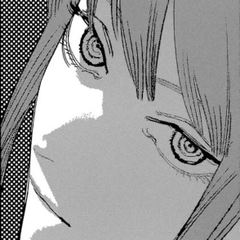 qqqqvqqqq
qqqqvqqqq
Published date : 3 years ago
Updated date : 3 years ago
-
3 years agoI'm not sure about the situation ...
I'm not sure if this method will work, so try duplicating the layer first and then try it.
Edit menu → [Convert brightness to transparency]
If red is mixed, try [Convert Brightness to Transparency], then change [Foreground Color] → Edit Menu → [Convert Line Color to Foreground Color].
-
Message3 years agoYour method worked! Thank you so much <3
- English
Did you find this helpful?






















