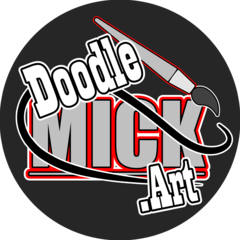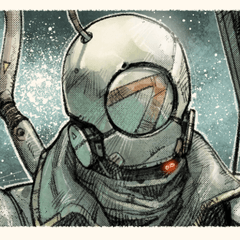Scale the trace
-
VIEW 360
-
Total 0
 ifrabe
ifrabe

Published date : 2 years ago
Updated date : 2 years ago
Did you find this helpful?