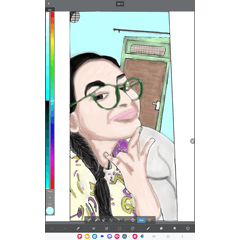Pen Pressure not work
-
VIEW 482
-
Total 7
 X_Effect
X_Effect
i have issue with Clip Studio Verion for Anderoid (Galaxy Note 20), that is Pen Pressure not work. With other applications on Note 20 such as Autodesk Sketchbook Pen Pressure still works.
Please help me
Published date : 1 year ago
Updated date : 1 year ago
-
-
1 year agoThank you for your anwser!
i deleted clip studio app and reinstalled it. Currently Pen Pressuer is good- English
-
-
1 year agoIf you bought and activated the Smartphone subscription plan, pen pressure doesn not work. You need to buy a Single/Dual/Premium plan for pen pressure to work on a smartphone.
Since there is a timer at the top of the screen on your second screenshot, it looks like you haven't activated a subscription plan. When using the "1 hour per day for free" part of the smartphone app, it behaves like you have a Single/Dual/Premium plan for that hour.- English
-
1 year agoTks PeskySoda!
Exactly, when I activate the license, pen pressure won't work. Tks for your anwser.- English
Did you find this helpful?