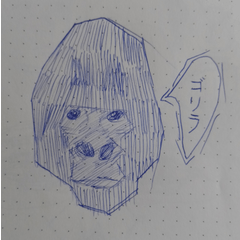Can I safely change the location of downloaded materials to my iCloud storage?
-
VIEW 475
-
Total 1
 bfm65
bfm65
I'm on macOS 14.2.1 (Sonoma), I use Clip Studio Paint EX Ver. 3.0.0.
I've tried reaching out to Clip Studio support but they ignored my last 3 inquiries.
I thank any advice!
Please
Published date : 30 days ago
Updated date : 27 days ago
-
-
30 days agoSo, it's not possible to store my download assets to my iCloud? Not to Clip Studio Cloud, iCloud.
- English
-
29 days agoHow is they ignoring my inquiries (which only one of them were about this issue) is "treating it accordinglly"?
- English
-
29 days agoEmployees for Clip Studio Paint do not answer questions here, only other users do.
It is not a good idea to change the storage location of Assets to something that is not a regular part of your computer. Cloud Storage (iCloud, Google Drive, Microsoft OneDrive) or and external Hard Drive/SSD/USB Flash drive/SD Card are bad ideas.
The way cloud services sometimes sync your files can remove it from your computer and just leave a link to download it when you need it confuses CSP and makes it think the Asset is not there (because it isn't, it's just a link to redownload it. Then when you're done, it reuploads it and leaves a link).
External storage can be too slow or have it's drive letter changed, or just not be plugged in, therefore CSP also can't find it.
Adding internal storage is the better way, but not foolproof or always doable.
You can temporarily do it if you're adding or changing devices, but constantly syncing to cloud can mess up Assets or corrupt saved files.- English
-
29 days agoThank you for your answer about my iCloud question, although I have to mention that the inquiries I talked about were via e-mail (I submited them via Clip Studio Support, and asked for their help three separed times), not here. And I was ignored, for months, by Clip Studio Paint Employees.
- English
Did you find this helpful?