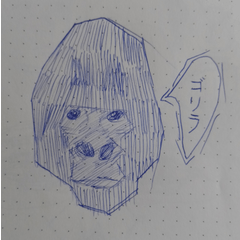I can not save files .png type
-
VIEW 477
-
Total 12
I can save all format type with csp program. But only .png files that I cannot save it.
I dont know what's happen.
My PC specs. sheet is
Intel Core I3 gen4
Ram 16 gb
SSD 480gb
Windows 10
My storage have a lot of free space.
I do the Re-Install many times but not help anythings.
When I used CSP V.1 I didnt have any problem but then I upgrade to V.2 I cannot save .png files
Pls help.
Published date : 29 days ago
Updated date : 22 days ago
-
29 days agoIs this a message that displays the image you pasted?
Click here for the FAQ that is provided in the message.
https://support.clip-studio.com/en-us/faq/articles/20200181
Create a new canvas with the same size as the FAQ content, paste the layer of the file that cannot be saved, and export it as .png.
If you can't export even if you create a new canvas and do nothing, I think it would be better to go to the manufacturer's support.
If you can export a new blank canvas, the file may be damaged.
https://support.clip-studio.com/en-us/faq/articles/20190130- Japanese
-
29 days agoI Create a new canvas and save files with .png. The result is show on this attach files..
- English
-
-
-
-
29 days ago@恵方満貫
I set the windows defender with the suggest by that link completely. But the problem doesnt troubleshooting yet. I will contact the support.
Thanks you about your help.
@Really!?
Yes, I saved that on D: Drive. Actually I try to save as any drive on my deveice but can not be save too.
I try to save it as .CSP files and try to export in "File>Export" but the prompt was show the same as I attach image and it had same messege promt.
I can save any files. (jpg csp psd but only png files)
Sorry for my gramma.- English
Did you find this helpful?