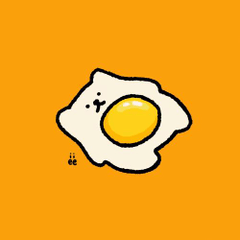3D becomes dark when the light source is set to toon
-
VIEW 329
-
Total 3
 Kcanriy
Kcanriy
If the light source is 'toon' in the paint, the brown part of the clothing becomes dark.
It is expressed normally in the case of God and phone.
Material is single and not segregated, can this issue happen?
clothes in the image are rigged and physically applied.
modeller did not modify any other variables except that the material's ambient was set to 0.5.
sleeves are shaded normally, but the brown areas are darkened.
brown part also has a shadow, but it is not visible.
The adjustment of parallel light and environmental light does not solve the problem.
Can you help me?
image
1 > Gorrod method
2 > toon method
3 > Adjust light source parameters
4 > Material variables in modeler
Published date : 14 days ago
Updated date : 13 days ago
-
13 days agoToon shadows are darker by default. It has preset values that do not change, only the size of area of effect changes.
For gouraud if you want a decent shadow I would go with 0.80 or 0.90 also give it some color depending on the material color. Specular is disabled in this render for image materials, but not for simple colors.
For image materials in phong (specular by default enabled) they benefit from setting specular too around 0.30 is the best for medium light, and dark materials from my experience, unless you want it to be shiny, then you go closer to 1.
Non image materials have specular enabled in all renders, which is annoying for light colored models as they always turn white in the light.
0.50 is pretty dark, official dolls being around 0.70
You would need to adjust light upon dropping it in CSP to get shadows in your printscreen (which I think you did to lighten them).
If you want to make crisp shadows that people can use, you should make a pure white material too. Then people can extract the shadow adjust light setting and using edit function to extract black from white. This shadow can be clipped to the model with no light and colored as the user wants.
-
Did you find this helpful?