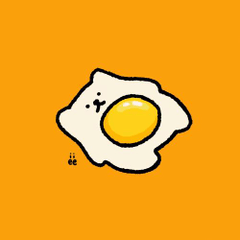How does file size work on CSP?
-
VIEW 177
-
Total 0
 Kerrad
Kerrad
So I thought of splitting it in two, with half my layers. To my surprise, the new "CASE2" file was really light and the old "CASE" was almost unchanged. So I repeated the process to pass CASE into a new CASE0 file and now I have an empty 2.5GB file and I don't understand how it works 😅
I would like to know if I didn't erase valuable info by doing so or if it's fine ? If it's fine how can I optimize my files without doing this ?
Published date : 13 days ago
Updated date : 13 days ago
-
13 days agoWith huge files like that I think you probably have timelapse recording enabled. See this link: https://help.clip-studio.com/en-us/manual_en/210_file/Timelapse.htm
If it's checked just uncheck it and save. You'll lose all of your timelapse data in that file, but it should return the size to a manageable level.
-
Message13 days agoThanks you ! it's was it
- English
Did you find this helpful?