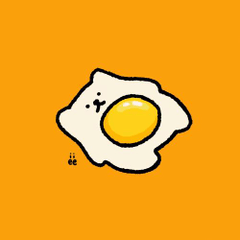[Modeler] About loading skinned objects in Blender
-
VIEW 382
-
Total 0
 mizyukurify
mizyukurify

- Created multiple objects to use as rough drafts of illustrations.
(Example: Megane1, Megane2, Megane3)
- Created armatures for all objects and skinned them.
- English names were applied to all armatures and objects.
I would like to achieve the following behavior in Clip Studio Paint using this data.
- Add materials by dragging a single file
- Switch the visibility of objects from somewhere in the Clip Studio window.
How can I achieve this behavior?
I tried the following:
● From "3D Objects" in CLIP STUDIO MODELER,
Directly dragged and dropped the FBX and OBJ used to create the objects
→ Multiple objects are added in a combined state into one object.
● In CLIP STUDIO MODELER, added the FBX files created for each difference object. (Example: Created Megane1.fbx, Megane2.fbx, Megane3.fbx and added them)
→I can't find the place to switch and register the visibility of objects.
The "node" in "Object Configuration" should be the place,
but I can't find it as object data.
I have confirmed that it is displayed in the view.
●Add data from the created object with the skinning data removed
→Object information is displayed in "Node" in "Object Configuration"
→For data that includes skinning information, the node is not displayed in "3D Object"?
●Output file in OBJ format
→Skinning information disappears. In the node information, an integrated object called "objfile" is output.
That's all.
The Blender versions I tried were 3.4, 3.6 and 2.8
Thank you in advance.
Published date : 13 days ago
Updated date : 6 days ago
-
13 days agoIt is impossible to load multiple objects with armature into one file.
It becomes a single node by default disabling any add new node function.
- English
Did you find this helpful?