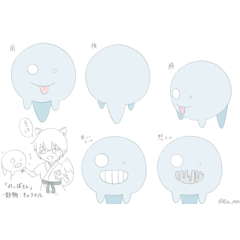Copied layers do not become darker (overlap) when transferred or combined
-
VIEW 563
-
Total 6

but when I paste the copied layers and transfer (combine) them, the lines don't get darker and they go back to the original picture (the original picture I want to overlay).
(Monochrome binary)
I'm having trouble with this sudden change.
Does anyone know what's going on?
Published date : 13 days ago
Updated date : 12 days ago
-
13 days agoWere you using a gray layer when it was darker?
The gradient parts of the anti-aliased parts that are not 100% black get darker with each layer,
and when the gradient parts reach 100%, the lines look thicker.
When everything is originally 100% black, it's either transparent or black, so the range (thickness of the lines) doesn't change no matter how many times you layer them.
Did you find this helpful?