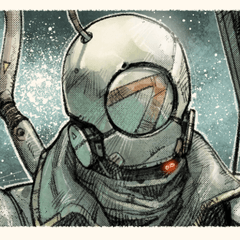Trying to create a gradient pattern, but I can't find the fill setting.
-
VIEW 357
-
Total 0
 marshiyan
marshiyan
I am trying to create a gradient effect with the pattern I made where it in size as pictured in the second image
Published date : 13 days ago
Updated date : 6 days ago
-
12 days agoIt seems that the type of screen tone is different.
Tones that can be changed to gradients are those created by making a selection and using the [Tone] button in the selection launcher.
This is created by turning a gray [Solid color layer] into a tone.
The tone you used is probably one of the CLIP STUDIO default materials in the material palette, or a material downloaded from ASSETS.
This is a tone created by tiling an [Image material layer].
In this case, there is no setting to change from a solid color to a gradient.- Japanese
Did you find this helpful?