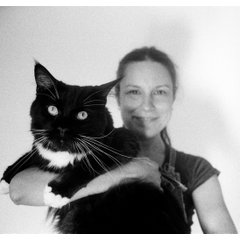Export black text layer 100K
-
VIEW 285
-
Total 1
 Frankmd1
Frankmd1

I did try to export as tiff or PSD with different specs in CSP, still same issue.
My question come from our publisher who get the TIFF or PSD and built the comicbook with Adope InDesign. I did see some answer ablut this issue but no answer resolved this issue. Any answer?
Published date : 13 days ago
Updated date : 6 days ago
Did you find this helpful?