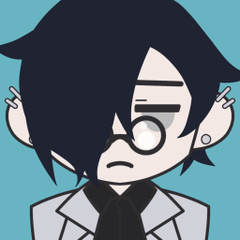Transferring activation codes
-
VIEW 490
-
Total 2
 chuo-art
chuo-art

I entered an activation code into Clip Studio installed under PC login user 1 (a PC account that can be created at will).
I want to use Clip Studio installed under login user 2 on the same PC as my main app, but when I enter an activation code into Clip Studio for PC login user 2, it says "already in use."
If you know how to transfer an activation code from PC login user 1 to user 2, please let me know.
I'm sorry if my question is difficult to understand, but I would appreciate your help.
Published date : 12 days ago
Updated date : 5 days ago
-
-
-
12 days agoThe activation code is a code for registering a license to a CLIP STUDIO account and is not related to the Windows login user.
The license is registered to the CLIP STUDIO account that was logged in with CLIP STUDIO or the browser when it was entered.
A license registered to a CLIP STUDIO account cannot be re-registered to another CLIP STUDIO account.
Based on this premise, if the holder of the CLIP STUDIO account to which the license is registered is the owner of the device (Windows PC) and a user of CLIP STUDIO, you can log on as Windows logon user 2 and authenticate the license in CLIP STUDIO.
The method for authenticating a license registered to a CLIP STUDIO account is the same as the procedure for the monthly plan.
https://support.clip-studio.com/ja-jp/faq/articles/20200063
- Japanese
-
Did you find this helpful?