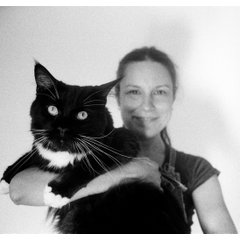Font for Story Information
-
VIEW 356
-
Total 0
 TeruDraws
TeruDraws
Published date : 12 days ago
Updated date : 5 days ago
-
12 days agoIt's in folio settings for pages. Tahoma regular is usually used.
- English
-
12 days agoFolio and Story Info have separate settings. I actually tried changing that already...
- English
-
11 days agoHi! I think this is what you mean haha? Basically, the English version of CSP doesn't have any Chinese/Japanese fonts that I know of and would rather not spend time searching through each individual one. You can go online and search for free to download Chinese/Japanese fonts. I personally use a combination of two fonts through the font mixing feature. What this does is you can type in English using one font and say Chinese and Japanese using another that you think might look nicer. To add your downloaded font, go to text, click the wrench icon, click font, click the other font (the one that displays the font currently active), and finally click add font from files. Then add your downloaded font. From there, you can mix your fonts if you don't like how the Chinese/Japanese one looks in English. I'll add some photos so it's easier to understand! Hope this helps :)
- English
-
-
11 days agoAh- I forgot to say this before but if you do decide to mix fonts, if you think the other characters look smaller than the English one, you can raise the percentage to make the characters bigger despite it still being the same size. The higher the percent, the bigger the character and vise versa.
- English
Did you find this helpful?