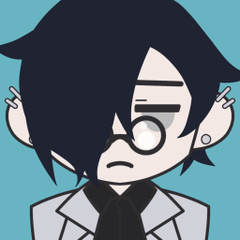I can't use 3D materials
-
VIEW 548
-
Total 0
 taitaki
taitaki

Published date : 12 days ago
Updated date : 5 days ago
-
12 days agoYou may have already tried this, but why not try again following the instructions in the FAQ below? Try each one.
> [Windows/macOS] CLIP STUDIO PAINT cannot be launched - CLIP STUDIO Official Support https://support.clip-studio.com/ja-jp/faq/articles/20190134
> 3D material is not displayed or crashes when pasted onto canvas - CLIP STUDIO Official Support https://support.clip-studio.com/ja-jp/faq/articles/20190127
If this does not apply to you, try writing from the "Post an Answer" button below and you may find a different answer.
Or, please contact official support directly from the link at the bottom of the page.
- Japanese
-
10 days agoFrom what I can see, it seems that your version of Clip Studio Paint is the 1.0 series, but is it possible that the 3D material you are trying to use is only compatible with the latest version?
When downloading assets materials, some automatically say that only the latest version is supported.
I'm not sure whether all 3D materials are compatible or just some of them, so I've written this down.
I apologize for the off-topic answer.- Japanese
-
-
10 days ago
I am a Windows 10 user using Crysta Paint Grade EX, V 3.0.2 (update plan).
The latest version of Crysta is displayed below.
However, please note that there are restrictions depending on the year of the device.
Download
https://www.clipstudio.net/ja/dl/latest/
Also, before V3.0,
the PAINT launch icon in CLIP STUDIO (not PAINT!) displayed ① etc. to indicate that
a new version is available.
I haven't seen it yet, so I don't know whether ① etc. will be displayed in "Draw a Picture" in CLIP STUDIO START after V3.0.
- Japanese
Did you find this helpful?