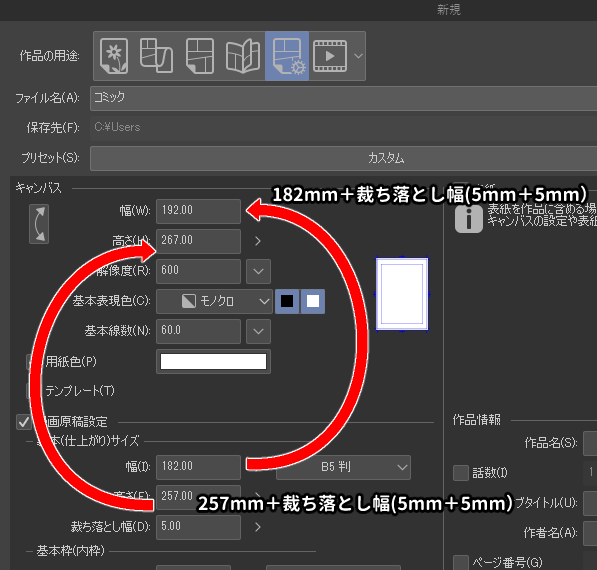I want to remove the outer frame on the spine side of the cut line.
-
VIEW 482
-
Total 9
 みツ
みツ

As shown in the attached image, I am working on a two-page spread. The blue parts are the top, bottom, left and right cut lines.
If I use "Align crop marks" to set the gap to 0 mm and stick them together, the image inside the cut line on the adjacent page will be included when exporting, regardless of whether it is the left or right page. (This seems to be a specification of Clip Studio Paint.)
I would like to set the outer frame of the cut line on the spine side, indicated by the red arrow, as close as possible, but not overlap when exporting. (I am making a B5-sized manuscript into a B5 fanzine.)
If anyone knows how to do this, please let me know.
Published date : 9 days ago
Updated date : 7 days ago
Did you find this helpful?