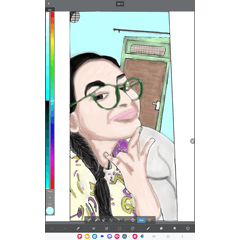The brush color changes as you like.
-
VIEW 179
-
Total 0
 진 .jy:
진 .jy:

Does it change color by pressing hard like ibis?
When I pressed it earlier, it didn't change.
I don't know why, but the brush color keeps changing and it's really annoying.
Can’t I turn this feature off??
Published date : 13 days ago
Updated date : 6 days ago
-
-
11 days agoNormally, when you right-click, it becomes an eyedropper.
Often, one of the buttons on your pen is set to right-click. If you click while drawing, the background color may be selected.
It is one of the functions that is very helpful when drawing, so rather than turning it off, we recommend finding a grip method that does not require pressing buttons!
If the problem is not resolved,
In the pen and touch settings, make sure that Use long press as right-click function is checked.
If the function is activated, a right-click effect will appear as a round circle appears.- Korean
Did you find this helpful?