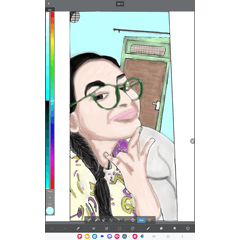I want to fix the problem of layers moving when I press and hold the command button
-
VIEW 265
-
Total 2
 Nanasi1003
Nanasi1003

As the title says, I want to do something about the layer moving when I hold down command and move the canvas.
I thought I could fix it with a modifier key, but it didn't work... How can I get rid of this shortcut?
Published date : 13 days ago
Updated date : 6 days ago
Did you find this helpful?