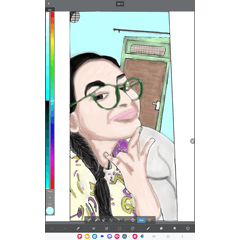Parallel translation with the object tool on the iPad
-
VIEW 410
-
Total 2
 ごっこ
ごっこ

Published date : 13 days ago
Updated date : 12 days ago
-
12 days agoYou are misunderstanding shift as "completely fixed" in "parallel".
It is just "assistance for camera shake" in "horizontal and vertical".
The correct behavior is for it to be jerky, and you need to intend to move it straight to the side.
Even if you roughly move it sideways like a ruler, it will not feel like it snaps perfectly to the ruler.
Shift only assists you so that you can move it straight to the side without an error of a few pixels.
-
Message12 days agoThank you.
I see...
I was wondering if that's what it was, but I've been using MediBang Paint for a long time on my iPad and I was able to move it vertically and horizontally with the arrow cursor just as easily as on a PC, so I wonder if I'm doing it wrong in Clip Studio Paint...
It's a bit of a pain, but I'll try displaying the grid, zooming in on the screen, and holding down shift while moving.- Japanese
Did you find this helpful?