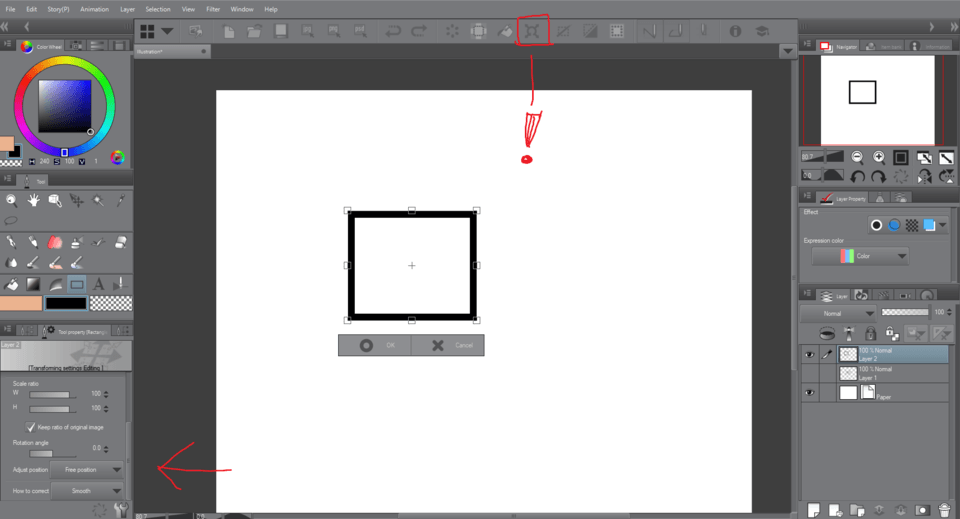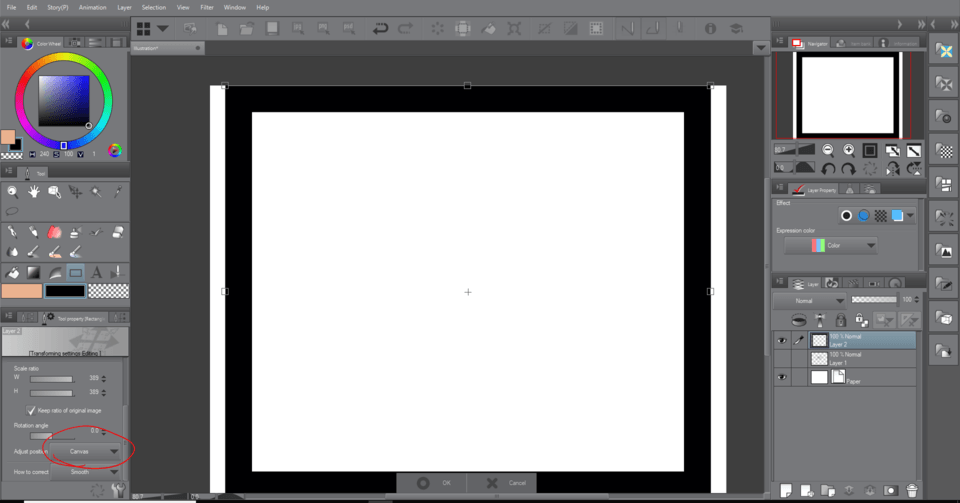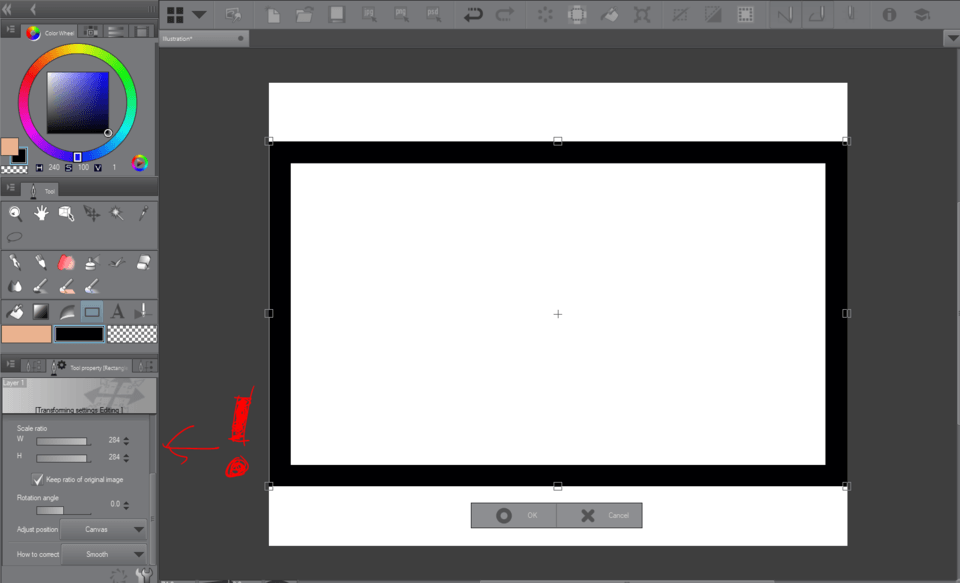Center objects from a canvas?
-
VIEW 51,621
-
Total 7

I want to center this now horizontally and vertically. But find no function for it.
Can someone help me?
Published date : 5 years ago
Updated date : 5 years ago
-
5 years agoBy Center do you mean you mean you want to Center the rectangle on the canvas or Have the Rectangle be in the center of the rectangle.
You can move a object such as the rectangle by going to the top (image 1) and selecting the [scale/rotate].
You can go to the tool property and scroll down and select the setting [Adjust prosition.
keep in mind of the keep ratio checked above the rotation angle, this can affect the object as well.
The third image shows another option as well. you can also select whatever you want on a certain layer by using the selection tool. after selecting what you want you can scale/rotate/ and center as you see fit, but keep in mind that if you [adjust position] and center it i has a strange way of how it centers the object so i would advise to do the first option instead of this one. Hope this answered your question!- English
-
-
-
5 years agoOh very sorry! Forgot to mention but yeah it changes the scale ratio by defualt when it centers. All you need to do after you center it is to set the ratio back to how it was.
- English
-
Did you find this helpful?