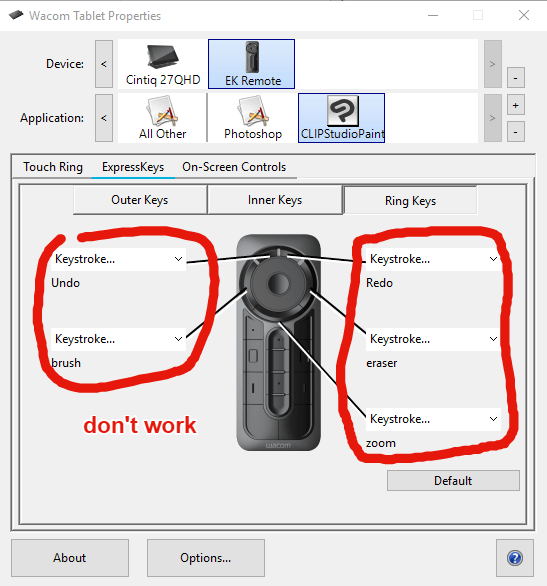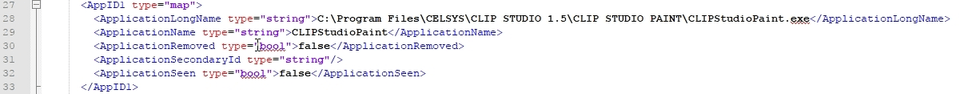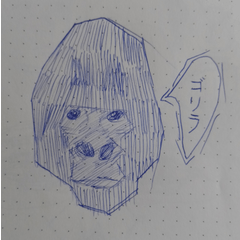Cintiq Express keys don't work on CSP!
-
VIEW 49,254
-
Total 1
 Nuxi
Nuxi
I don't know what to do anymore, I've reinstalled wacom drivers, reinstalled CSP and I've been looking around online if others have found a solution but so far nothing. :(
This is only happening on CSP, as I use Adobe Photoshop as well and for that app every shortcut key gets registered and works properly.
If anyone found/know a solution, let me know.
I'm using a cintiq 27hd with a express key remote on a windows 10 with the latest update.
Published date : 6 years ago
Updated date : 6 years ago
-
6 years agoYou may try to reset all wacom setting by run "wacom tablet preference utility" or uninstall driver, delete "C:\Users\"your_username"\AppData\Roaming\WTablet" folder and install it again. But whatever it works or not, you will have to setup all things manually every time you encounter this issue.
There is another trick to fix this issue and no need to reset all things.
Important:
1.Before doing this , go to service window(win+r and run services.msc) and stop "Wacom Professional Service" service.
2.You need some basic understanding of XML structure, if negative, just know that this is a section:
<APPIDX ...>
...
</APPIDX>
If you want to delete, delete from <APPIDX ...> to </APPIDX>.
3.Also, you need Notepad++ or some thing like that, do not use Windows notepad.exe.
---
Now let's starting to fix this issue:
1.Go to "C:\Users\"your_username"\AppData\Roaming\WTablet", open "Wacom_Tablet.dat" with Notepad++ Text Editor.(Backup first)
2.Find the string "<ApplicationName type="string">CLIPStudioPaint</ApplicationName>", you probably will see two of them. This is also the cause of this issue.
3.Delete latest APPID section of CLIPStudioPaint. Keeps first APPID section of CLIPStudioPaint.
4.Rename "CLIP STUDIO 1.5_EN" to "CLIP STUDIO 1.5" at first APPID section.
Save the file and start "Wacom Professional Service" service again, it should work now as normal.
The same thing happens on Photoshop CC that it's install path changed from ver. 2017 to ver. 2018.
---
The cause of the issue is when software get updated, if it changed the location from older install path, for examlpe:
C:\Program Files\CELSYS\CLIP STUDIO 1.5_EN(This is 1.6.2's install path.)
to
C:\Program Files\CELSYS\CLIP STUDIO 1.5(1.6.7 or later).
When this happened, it will still works, but if you delete it from wacom tablte properties and add it back again(for the app ICON),
wacom driver registers the same application that comes with new path, into a new section with new APPID in it's XML setting.
But it somehow does not update/delete old section in it's XML setting, so two different APPID sections with duplicate and the same ApplicationName(seems can only one works). And somehow it whatever will not register the latest user's setting, but keeps using old or non-exist setting.
-
-
Message6 years agoIt worked, thank you so much for your help!! <3
- English
Did you find this helpful?