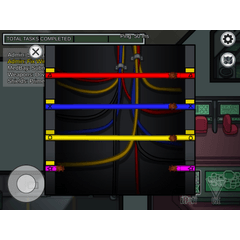I can no longer draw on the canvas in Clip Studio on my iPad
-
VIEW 982
-
Total 2
 もずー
もずー

I am using the Apple Pencil.
Common mistakes include:
- Selecting the eraser tool
- Locking the transparent pixels of the layer
- Selecting the background color or transparent color
- Selecting somewhere
I am not in these situations.
I can select the tool, but it does not respond within the canvas.
The same thing happens when I try opening a new canvas.
Published date : 1 month ago
Updated date : 1 month ago
-
1 month agoI've been getting this question a lot recently, and it's almost always because the pen pressure setting is too stiff.
In other words, it means that you can't draw a line unless you press it down on the screen with a lot of force.
Try drawing with a marker or other pen with the "no pressure" setting, and if you can draw normally, that's it.
Why not try adjusting the pen pressure detection level from the Clip Studio icon in the upper left?
Did you find this helpful?