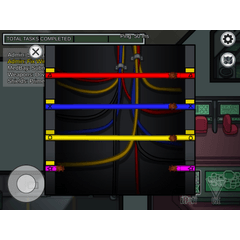Works use
-
VIEW 5,179
-
Total 16
 太郎兄貴
太郎兄貴

Published date : 17 days ago
Updated date : 10 days ago
-
17 days agoSorry if I'm wrong, but I think your CLIP STUDIO PAINT grade is DEBUT.
If so, try switching to a PRO or EX license if you have one.
> CLIP STUDIO PAINT Reference Guide - New https://www.clip-studio.com/site/gd/csp/manual/userguide/csp_userguide/500_menu/500_menu_file_new.htm
> CLIP STUDIO PAINT Reference Guide - New Dialogue [DEBUT] https://www.clip-studio.com/site/gd/csp/manual/userguide/csp_userguide/500_menu/500_menu_file_new_debut.htm#XREF_49140_DEBUT
If this is not the case, please continue by writing from the "Post an Answer" below.
- Japanese
-
-
17 days agoshiinan correctly understood your question and answered it.
Check the Help menu → Version Information and the title at the top of the screen.
PRO or EX is written there, which is the grade of the software.
PRO allows you to create single-page illustrations, while EX allows you to create manga and long animations, and the functions differ depending on the price.
DEBUT is the grade that comes as a bonus with bundled software, and is the grade with the most limited functions.
The grade may have changed without your knowledge due to an accident, such as a limited-time plan expiring or authentication data being lost during an update, so we would like you to check that first.- Japanese
-
-
-
17 days agoIf [CLIP STUDIO PAINT DEBUT] is displayed at the top of the screen, the [DEBUT] license, which has many functional limitations, is running.
As mentioned in other answers, if you have a [PRO] or [EX] license, try switching to it.
Select the valid license from the [Help] menu at the top of the screen → [Check/change license] → [Switch and launch]- Japanese
-
-
17 days agoDoes it say [EX] at the top of the screen?
Just to be sure, open Help menu → [Check/change license] and check.
If the [DEBUT] license is selected, try switching to [EX] using the steps in the answer above.
If EX is running but [Purpose of work] is in that state, then some kind of problem has occurred.
It's possible that the installation was incomplete, so quit Clip Studio Paint → uninstall → reinstall it, and check the license again.
If that doesn't fix the problem, please contact the support desk.- Japanese
-
17 days agoChaya-san answered:
Go to the top menu of the screen [Help] → [Check/change license] → select a valid license and [Switch and launch]
and see if it is set to "In use"?
Clipstudio has a switching function for people who have purchased multiple licenses for one account to use on another PC or iPad, etc., so if the software currently running on your PC is not set to "In use",
I think the function will become a trial version or Debut.- Japanese
-
Did you find this helpful?