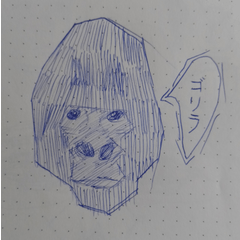Flip Icon
-
VIEW 671
-
Total 0
Published date : 2 years ago
Updated date : 2 years ago
-
2 years agoI'm not sure why the display error is.
If you are worried that the icon is different, right-click on the command bar and you will see the setting items.
Why not register a new [Flip Horizontal] command and a [Flip Vertical] command?
After re-registration, I think it's a good idea to delete the display error icon.- Japanese
-
2 years agoThank you. I already deleted and re-added the icons to the Command bar, but still they are wrong. I just want the "triangles" icons that were default in the previous version, do anybody found them changed too?
- English
-
2 years agoAfter uninstalling "CLIP STUDIO PAINT" and "CLIP STUDIO" in order, why not download the latest version of "CLIP STUDIO PAINT" from the "CLIP STUDIO" web page and reinstall it?
If you still don't have enough time left, please contact CELSYS support using the link below.
https://support.clip-studio.com/en-us- Japanese
-
Did you find this helpful?