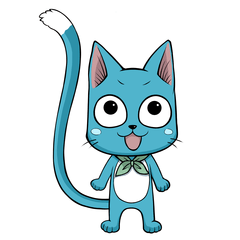How to create a Timelapse
-
VIEW 282
-
Total 3
 claratv
claratv
Published date : 30 days ago
Updated date : 29 days ago
-
30 days agoYes it is.
From the FILE menu, select TIMELAPSE and then RECORD TIMELAPSE and confim.
Once you select this option, all the editing you will do to the draw will be recorded.(be aware that it's only what you draw ON THE CANVAS, so it won't record any UI or any rotation/zoom of the camera).
You can the either reselect RECORD TIMELAPSE again to stop the recording or EXPORT TIMELAPSE to create a video of what you saved.
Note that the video will made without any pause you had while drawing: let's say you draw the face of a character, then leave the computer for 5 mins and then continue to draw and finish the body of said character. When you will export the timelapse, those "empty" 5 mins won't appear into the video.
(I think that Clip Studio will "redraw" the whole image according to the "movement" you made while recording, something like what happens with the file .INP on MAME if you know what I mean)
-
Message29 days agooh wow thanks it actually worked :D
- English
Did you find this helpful?