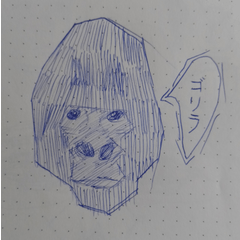Two pictures are generated before and after saving.
-
VIEW 542
-
Total 9
 amozu
amozu

If you leave the app with the work open in PAINT, open it again after some time has passed, and the app is restarted, the work will be saved in PAINT and the gallery before it was saved (not the most recent state, but about two times ago). Something that seems to be an additional problem is occurring in two of the works after
Paste the status in the attached image field
The version is 3.0.0
I don't know the cause, so I would appreciate it if you could tell me how to deal with it.
Published date : 29 days ago
Updated date : 22 days ago
-
-
28 days agoSince version 2.3, automatic saving seems to have become the default for pads, so isn't the restored canvas (canvas that was lost and restored) that was left in the workspace before that automatically saved? , that's just a guess.
I've heard that if you leave your computer and go to sleep, the CLIP STUDIO PAINT canvas on your iPad will be forced to close (which is likely to happen).
It seems better to close the canvas when you are away from your seat.
https://tips.clip-studio.com/ja-jp/articles/557#:~:text=%E2%96%A0-,%E8%87%AA%E5%8B%95%E7%9A% 84%E3%81%AB%E4%BF%9D%E5%AD%98,-%E3%81%99%E3%82%8B%EF%BC%88Ver.2.3
How about checking the items in the environment settings?- Japanese
-
-
-
27 days agoIf I save the canvas with only one line drawing of the person I want to continue drawing on, is it okay to save the blue line canvas in addition to the black line drawing canvas?
・If restarting the iPad terminal does not fix the problem, why not check only "Initialization startup" > "Canvas restoration information" and try restarting it?
https://support.clip-studio.com/ja-jp/faq/articles/20200184#e392f366
- Why not change the file name of the blue line drawing to something else instead of Illustration 807?
If that doesn't fix it, I don't know for sure.
If there is no other answer, I would suggest contacting support.
https://support.clip-studio.com/ja-jp/contact- Japanese
Did you find this helpful?