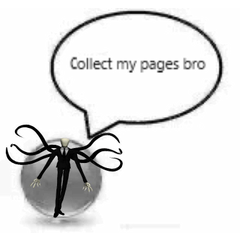Clip Studio Launcher looking different after perpetual license
-
VIEW 305
-
Total 3
 RukuBao
RukuBao
Note: I use Windows 10 and a Wacom Intuos S
Published date : 30 days ago
Updated date : 29 days ago
-
29 days agoThis is not a permanent license effect.
The design of CLIP STUDIO Ver.3.0.0 has simply changed.
If you don't like it, you can use the following method as an alternative until a revised version is released, at your own risk.
1) Completely uninstall CLIP STUDIO PAINT and CLIP STUDIO in this order. https://support.clip-studio.com/en-us/faq/articles/20190313
2) Download and install the installer "CSP_234w_setup.exe". https://vd.clipstudio.net/clipcontent/paint/app/234/CSP_234w_setup.exe
3) Change the folder name of C:\Program Files\CELSYS\CLIP STUDIO 1.5\CLIP STUDIO to "CLIP STUDIO 234" ([Continue] if asked)
4) Download and install the installer "CSP_300w_setup.exe". https://www.clipstudio.net/ja/dl/v3/
5) Change the folder name of C:\Program Files\CELSYS\CLIP STUDIO 1.5\CLIP STUDIO to "CLIP STUDIO 300" ([Continue] if asked)
6) Change the folder name of C:\Program Files\CELSYS\CLIP STUDIO 1.5\CLIP STUDIO 234 to "CLIP STUDIO" ([Continue] if asked)
-
Message29 days agoThank you!!
- English
Did you find this helpful?