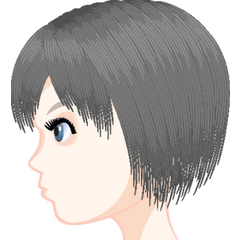I want to color it on separate layers...
-
VIEW 3,388
-
Total 0
 Yanepo
Yanepo

I've tried various things but it hasn't worked, so I'd like your advice!!
Also, even though I have the overflow setting turned on, the lines still overflow. I've tried using a pen that doesn't overflow, but they still overflow no matter what.
Is it something to do with the way I'm coloring?
Published date : 14 days ago
Updated date : 13 days ago
-
14 days agoIt looks like the layer folder you are using is for "Animation".
When creating a new canvas, did you select the same column as in the image?
If you want to create an animation yourself and have deliberately selected animation, then it is by design that Layer 1 will be semi-transparent.
Also, I have never used a pen that does not go over the edges, but I think it is meaningless unless you set the layer with the lines you do not want to go over the edges as the "Reference Layer".
For more information on reference layers, see here: https://help.clip-studio.com/ja-jp/manual_jp/180_layers/%E7%B7%A8%E9%9B%86%E3%81%AB%E4%BE%BF%E5%88%A9%E3%81%AA%E8%A8%AD%E5%AE%9A%E3%82%92%E4%BD%BF%E3%81%86.htm#XREF_34721__%E5%8F%82%E7%8 5%A7%E3%83%AC%E3%82%A4%E3%83%A4%E3%83%BC%E3%81%AB%E8%A8%AD%E5%AE%9A%E3%81%99%E3%82%8B0
In addition, this is a place where users can answer their questions, and it often takes a while to get an answer, so you may find it easier to find the answer quickly by reading the official user guide above rather than waiting for a reply.
-
Did you find this helpful?