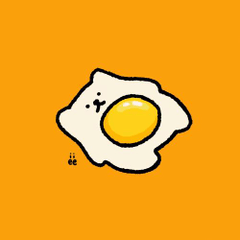3D Model functions inside selection box
-
VIEW 385
-
Total 3
 Aara Ara
Aara Ara
Published date : 14 days ago
Updated date : 7 days ago
-
14 days agoThe movement manipulator at the top cannot be moved to any position.
If you move the camera back and forth, the objects and characters will appear smaller, but the movement manipulator will be positioned outside the blue frame.
Why not submit a request to support?
https://support.clip-studio.com/en-us/contact/opinion-request- Japanese
-
-
13 days agoRotate the camera up or below and it will move away. The model's pose does not get affected by camera rotation.
- English
Did you find this helpful?