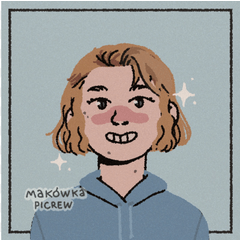Comic Cover File doesn't open and crashes
-
VIEW 308
-
Total 0
 blayy
blayy
Published date : 12 days ago
Updated date : 5 days ago
-
12 days agoDo you mean you can't open .cmc files?
This may be due to a security program, so try excluding it.
https://support.clip-studio.com/en-us/faq/articles/20190232
Please check to see if you have a backup.
https://support.clip-studio.com/en-us/faq/articles/20190029
If you don't have a backup, try creating a new work file and loading the page file.
Create a file again with the same canvas settings → Menu [story] at the top of the screen → Import pages → Select and import all the pages of the comic file you need → Delete any extra blank pages → Save → Close the file once
Then try to open the newly created file.
If you've tried everything and it still doesn't work, try sending the original data to the support desk for a correction request.
It's not guaranteed, but if you're lucky, you might be able to fix it.
https://support.clip-studio.com/en-us/faq/articles/20190130- Japanese
Did you find this helpful?